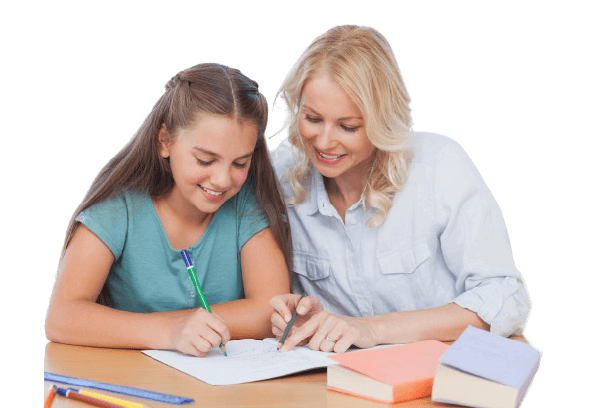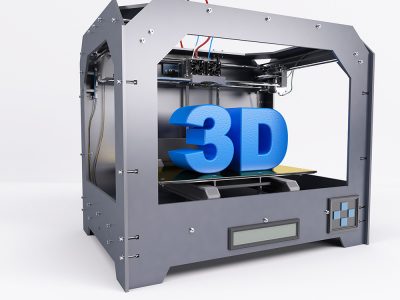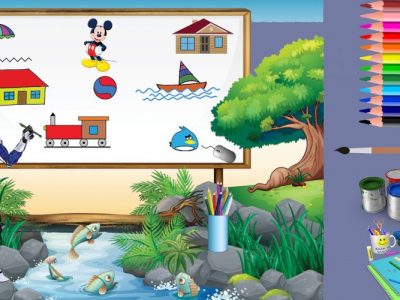- Parents have to first establish an account by registering themselves.
- Then they have to select a particular subscription that would be appropriate for their student and check out. Parents can purchase one or more subscriptions at this time.
- Create a student account and assign the student to the subscription. If multiple subscriptions are purchased, a parent can create an individual account for each student. A student has to have an email address that is different from the parent email address
While the parent would have selected their password during registration, the student receives an email at their registered email address along with a system generated password. The student or parent can login and change the system generated password. Students can start learning immediately on bitWise Academy.
Every interaction a student has with the eLearning environment is recorded and used for various analyses by our artificial intelligence and machine learning algorithms. This allows bitWise to personalize and adapt to the learning styles, pace, and current knowledge of every student. Parents and students receive detailed reports, including graphs that identify concepts that a student needs more help in and concepts that have been mastered. Parents can see the reports associated with all their students, whereas an individual student will only be able to see their own reports.